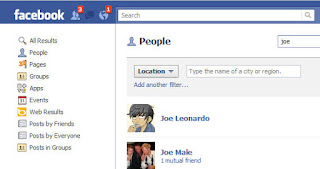|
| The Geneva S DAB alarm clock radio. Image: Genevalabs. |
Many people use the integrated alarm feature on their smart phones as an impromptu alarm clock. Either that or you might still use one of those ancient clock radios with tinny AM radio reception and the bright red or green LED time display that seems to light up your entire bedroom with an eerie glow.
If you’re struggling with a smart phone alarm clock or using an old-fashioned clock radio to wake you up in the morning, why not consider upgrading to something more effective and stylish. In fact, the Swiss-made Geneva S DAB radio alarm clock will stand proud on any bedside table and add a touch of class to any bedroom.
The Geneva S DAB radio clock alarm includes an Apple iPod dock so that you can channel music from your mobile device through the high-quality speakers. This is no surprise, because Geneva established its reputation as a manufacturer of top-of-the-range iPod docks.
As the name implies, the device also includes a DAB (Digital Audio Broadcasting) radio that receives the full range of public service broadcasting and commercial radio networks in the highest-quality sound. The DAB radio on the Geneva S includes six preset station positions for your favorite networks. In addition to that little lot, the Geneva S boasts FM radio reception and an audio jack for connecting non-iPod audio equipment.
Function should always come before form, but we can’t ignore the sleek good looks of the Geneva S. The speaker, radio and iPod dock are all contained within a glossy black, white or red box and, splendidly, the iPod dock rotates and pushes out of the main casing like one of the Thunderbirds emerging from Tracy Island.
The LED display is present behind the speaker screen, but definitely muted compared to the garish glow that radiates from the display of most clock radios. The red box of delights sits on a brushed aluminium stand, so you can still find room for other objects on your bedside table. If you can’t find the energy to reach over to the Geneva S, sit back in bed and use the steel and red remote control handset. The only trouble with the Geneva S DAB is that you’ll never want to get out of bed. It’s pricey, too, retailing at a cool £379.